各位在製作任何Golden Image的時候, 必然是先將系統該安裝, 該config 的設定都搞定之後, 要對系統做封裝之前, 必須先把此次create 的user account先刪除後, 才可以做系統封裝
而之前很多客戶就是從一般user account 那邊把帳號刪除, 然後再手動到 C:\user 內將對應的user folder 刪除, 以為這樣就是乾淨的把整個user 資料都刪掉了,
孰不知, 其實在registry 上也會記錄著user 的設定, HKEY_LOCAL_MACHINE\SOFTWARE\Microsoft\Windows NT\CurrentVersion\ProfileList
如果後續有人要再次create 同一個user name 會有問題, 如果系統有做封裝, 則在系統跑OOBE的時候就會跳出sprecialist 的error.
所以以下就教大家怎麼正確的刪除 User Account. 有三種方式, 大家可以自己選擇
刪除帳號前, 請先登入 Audit Mode, 再來做 刪除帳號 及 系統封裝
進入Audit Mode (使用C:\Windows\System32\Sysprep\sysprep.exe , 選擇 Audit Mode, 不要勾generalize, reboot -> OK)
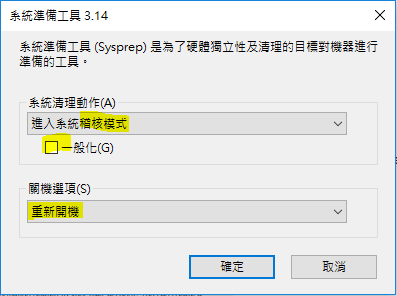
正確帳號刪除 方法一.
1. In Control Panel, click System to open the System Properties item
2. Click Advanced system settings to open the System Properties screen.
3. On the Advanced tab, under User Profiles, click Settings
4. In the User Profiles screen, select the user profile that you want to delete, and then click Delete. Click Yes to confirm the deletion
(我的截圖是在User account, 所以delete 那邊會是反灰的, 只要登入Audit mode, 則可以順利delete)

正確帳號刪除 方法二.
1. 使用下列 WMI command 來 delete User Profile. (User 帳號請選自己當時create 的唷!)
wmic /node:"localhost" path win32_UserProfile where LocalPath="c:\\users\\user1" Delete
正確帳號刪除 方法三. 手動方式刪除
1. 先到 C:\User 下, 將你想要刪除的User file 直接刪除掉

2. 開啟 RegistryEditor
"Windows"鍵 + "S" 跳出搜尋視窗,

找到路徑 : HKEY_LOCAL_MACHINE\SOFTWARE\Microsoft\Windows NT\CurrentVersion\ProfileList
點選 "ProfileList" 內的細項, 找到右手邊視窗找到 "ProfileImagePath" 對應是你想要刪除的account 名稱, 將此選項刪掉即可



 留言列表
留言列表
