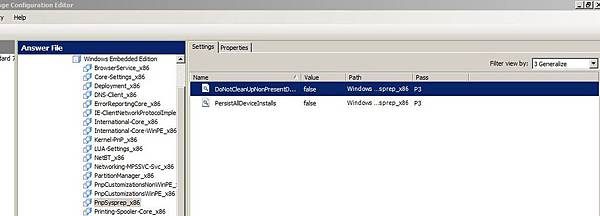你可以透過 DISM 指令看出目前的WES7系統上已經有哪些 package 在裡面了(Windows 7 FES也可以唷)
You can use the below command to see what are the packages included in your WES7 / Windows 7 image
DISM.exe /online /get-packages
進入正題,當你 download 某些 hotfix / QFE 時,會發現部分的檔案格式是 xxx.msu
你可以透過 DISM 指令看出目前的WES7系統上已經有哪些 package 在裡面了(Windows 7 FES也可以唷)
You can use the below command to see what are the packages included in your WES7 / Windows 7 image
DISM.exe /online /get-packages
進入正題,當你 download 某些 hotfix / QFE 時,會發現部分的檔案格式是 xxx.msu
當在X64 的 WES7 / POSReady7 上, 將原本預設的IE8 瀏覽器更新至 IE11後,
在切換成 Administrator Account 或是 Sysprep後跑OOBE 皆會發生 "IE使用者初始化公用程式已經停止運作" 問題視窗

這個問題只會發生在X64 架構系統上, X86是不會發生的,
有的時候, 會想要在使用ICE製作OS image時, 就先把一些資料檔案, 安裝檔案, APP程式檔案...放入image當中, 等到OS image第一次在系統上安裝起來, 就能在自己設定的路徑下看到事先放入的檔案, 所以今天就要來教大家怎麼做
1. 首先, 先將檔案放進$OEM$ Folder中
先找到Toolkit Database中的 "$OEM$ Folder" (這邊示範都用X86的DS --> DSSP1, 如果是X64, 自動將DSSP1改為DS64SP1)
路徑會在, C:\Program Files (x86)\Windows Embedded Standard 7\DSSP1\$OEM$ Folders
最近有聽到一個需求, 是不想要在image內加入IIS 的元件進去, 但當在check dependency的時候(Validate) 都會一直自動加入, 讓客戶很困擾
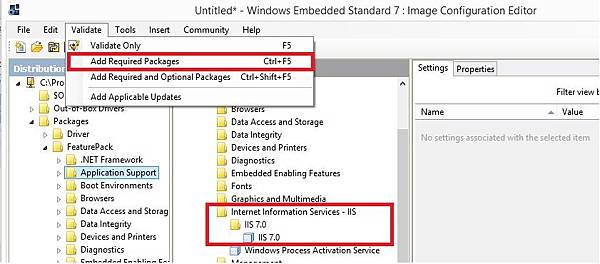
其實只要把一個元件"Message Queuing (MSMQ)"拿掉, 就可以在check 相依性的時候, 不要自動加入IIS了
--> Message Queuing (MSMQ)
Windows Embedded Standard 這個group產品為componenlize的Windows,所以除了一般的功能之外,對於硬體描述檔的匯入也變得非常重要
"device.pmq" 是一個製作很簡單、地位很重要,卻也最多人輕忽它的檔案 (常常發現很多人都亂匯入,版本霧薩薩)
Windows Embedded Standard 依照 kernel 區分有三個產物,都是必須透過Toolkit 來建置/客製化 OS:
XP: XPE / Windows Embedded Standard 2009 (Target Designer)
相信長期使用Windows Embedded Standard 系列產品的人,一定常常會遇到有些程式或是想要安裝東西,系統會告知無法安裝,而這種情況大多是發生在build image的時候缺少了元件
這個時候你就可以在XP Pro(FES)/Win7 Pro(FES)/Win7 Ult(FES) 上使用像是 "Dependency Walker", "Process Monitor", "Process Explorer"...這類的工具來看看程式需要什麼.dll, .sys...等等的檔案,再到toolkit上去Filter出所需要的元件
現在就來介紹WES7 Toolkit 內建的工具 "Analyze Static Dependencies",能夠讓你在build image時就能夠初步來尋找程式安裝所需之元件
1. 開啟了WES7 Toolkit : ICE (Image Configuration Editor)
如果你有個 touch screen 裝置,且想要將 on-screen keyboard 在 logon 時就顯示出來
可以試試以下方式:
1. Control Panel --> Easy of Access --> Use the computer without a Mouse or Keyboard --> Check Use on-screen keyboard --> Click OK
2. Control Panel --> Easy of Access --> Change administrative settings --> Check Apply all Settings to the logon desktop --> Click OK

如果想要 Start --> All Programs --> Accessories --> System Tools --> Private Charactor Editor (中文版名稱: True Type 造字工具) 之功能,大家應該會發現無法在WES7 Toolkit內搜尋到,那要如何加入呢?

其實它是直接被包在Accessories內的,所以只要在Toolkit內將 "Accessories" 元件包進image,即可在你做出來的系統看到囉
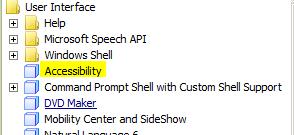
若使用RAID Mode開機時,除了image deploy時要餵driver,在製作recovery的時候也需要將RAID driver加入到WinPE內才能在boot時認到。
主要是透過DISM來做: http://technet.microsoft.com/en-us/library/hh825079.aspx
1. 先將WinPE boot時所讀取的"boot.wim"檔案MOUNT出來 (如:c:\winpe_x86\mount)
2. 把driver相關資料放置 (如:c:\winpe_x86\drivers)
3. 下指令: dism /image:c:\winpe_x86\mount /Add-Driver /Driver:c:\winpe_x86\drivers
hibernate: WES7 安裝完畢後,default並不會有hibernate選項 (如果需要可下指令叫出,可參考之前文章)

Sleep : 只有兩種方式
a) 將sleep 移除 ,但此方式除了sleep之外,shutdown , Restart 通通都會一併移除
當你在build 好的image跑完OOBE後,系統會自動將安裝時的EULA清掉,若需要修改此部分的內容,可透由下面2種方式修改

1. (Offline) 在create出來的image檔案內找到,路徑如下:
WES7\ISO\source\license\en-us\_default\embedded\license.rtf
2. (Online) 直接到C:\Windows\System32\license.rtf
由於Windows 7 FES 及 POSReady 7 皆為光碟片安裝之 Embedded OS ,因此它們不像WES7 有 ICE Tool 可以簡單製作客製化檔案
1. 首先,請先安裝Windows OPK Tool 或是 Windows AIK Tool 到你的PC上
2. 讀取 Windows 7 or POSReady 7 安裝光碟片 (看你做的 image 是哪個 OS)
3. 將光碟片 --> sources --> install.wim 複製到 PC

是否有發現?? Win7 / WES7 即便使用Administrator權限或是 Audit Mode把檔案直接放在桌面上,sysprep後檔案還是全都不見??
開啟Computer 視窗(或任一試窗), 按鍵盤Alt後會將視窗工具列叫出,Tools --> Folder Options --> View 內將
"Hidden files and Folders" --> Show hidden files, folders, and drivers
則你可以在C:\Users\Public 看到 PublicDesktop,你可在此路徑下放任何檔案或捷徑,即便sysprep後也還是會存在了
當安裝完 Windows7 / Windows Embedded Standard 7 想將 Administrator User 叫出
開始 --> 我的電腦 按 右鍵 --> 管理
Computer Management --> System Tools --> Local User and Groups --> User
--> Administrator
1. 按右鍵 set Password 將密碼設定好
|
|
|
1. Open Image Configuration Editor ( ICE )
2. New Answer File
3. Windows Embedded Edition --> Settings --> DoNotCleanTaskBar --> True
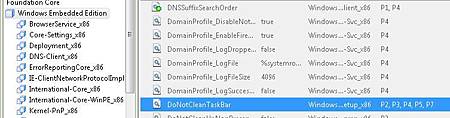
4. Import your xxx.pmq and the feature Packages what you need

3. Control Panel à Power Optionà Change advanced power settings

4. Advanced Setting à Sleep àAllow hybrid sleepàSettingàOff
1. 在 Image Configuration Editor 的 Answer File 內加入 Custom Logon Desktop Background Images 和 Unbranded Startup Screens 元件
2. 接著在Custom Logon Desktop Background Images 裡的path將路徑指向C:\Windows\Backgrounds (Target 上的絕對路徑)
3. 把圖(圖檔設定如下)放到開發電腦的 C:\Program Files (x86)\Windows Embedded Standard 7\DS\$OEM$ Folders\$OEM$\$$\Backgrounds
透過 Image Configuration Editor 修改你answer file內的PersistAllDeviceInstalls and DoNotCleanUpNonPresentDevices選擇 true
如此在sysprep後,image driver就不會回到default setting了